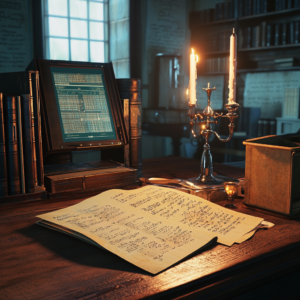In today’s tech-driven world, businesses and developers often face a critical question: should we build a Web App vs. Mobile App? While both serve similar purposes—providing users with digital tools, services, or information—they’re fundamentally different in how they operate, how they’re built, and how users interact with them.
If you’ve ever wondered why you can use some apps in a browser but need to download others from an app store, this blog will break it down in clear, jargon-free terms.


What Is a Web App?
A web app is essentially a software application that runs on your browser. It doesn’t need to be downloaded or installed—just type in the URL, and you’re good to go. Popular examples include Gmail, Google Docs, and Trello.
Here’s how web apps work:
- Access: You open them via a web browser (like Chrome, Safari, or Edge).
- Internet Connection: Most web apps require an active internet connection to function. Some advanced ones, like Google Docs, offer limited offline capabilities.
- Updates: Since web apps are hosted on servers, updates happen automatically, meaning users always access the latest version.
- Compatibility: They work across multiple devices and operating systems, as long as you have a browser.
In short, web apps are like websites with extra functionality. Instead of just displaying information, they let you interact with features, like editing documents, sending messages, or managing projects.
What Is a Mobile App?
A mobile app is software specifically designed to run on a smartphone or tablet. You download it from an app store—such as Apple’s App Store or Google Play—and it lives directly on your device. Think of Instagram, Spotify, or WhatsApp as common examples.
Here’s how mobile apps function:
- Installation: They must be installed on your device before use.
- Offline Functionality: Many mobile apps can function without an internet connection, depending on their purpose (e.g., a calculator app or downloaded music on Spotify).
- Hardware Integration: Mobile apps can integrate with your device’s hardware, like the GPS, camera, microphone, or accelerometer. This is why apps like Uber can track your location in real time or why Instagram can access your camera for Stories.
- Platform Specificity: Mobile apps are often designed for a specific operating system (iOS or Android). Developers may need to build separate versions to ensure compatibility with both platforms.
In short, mobile apps are purpose-built for mobile devices and offer richer interaction with your phone’s features.
Key Differences Between Web App vs. Mobile App
Let’s simplify the comparison with a quick breakdown:
| Feature | Web App | Mobile App |
| Access | Through a browser | Installed on the device |
| Internet Dependency | Requires internet (mostly) | Can work offline (depending on app) |
| Updates | Automatic | Manual update via app store |
| Hardware Integration | Limited | Full access to device hardware |
| Platform Compatibility | Works on any browser | Needs separate builds for iOS/Android |
| Speed | Relies on internet speed | Faster, runs locally on device |
Advantages of Web Apps
Web apps are particularly attractive for businesses and developers looking for simplicity and broad reach. Here’s why:
- No Downloads Needed: Users can access web apps instantly—no need to visit an app store or clutter their devices.
- Cross-Platform: A single web app can run on desktops, tablets, and smartphones, saving developers time and money.
- Lower Development Costs: Building one web app is often cheaper than creating separate apps for iOS and Android.
- Automatic Updates: No need to rely on users to install updates; web apps are always up-to-date.
Advantages of Mobile Apps
Mobile apps, on the other hand, offer a tailored, high-performance experience. Here’s why users (and businesses) love them:
- Offline Functionality: Many mobile apps work without internet, making them reliable in areas with poor connectivity.
- Better Performance: Because they run directly on the device, mobile apps are faster and more responsive than web apps.
- Hardware Access: From push notifications to GPS tracking, mobile apps can integrate deeply with your device. This enables features that web apps simply can’t provide.
- Better User Experience: Mobile apps are designed specifically for a platform, leading to smoother navigation and optimized layouts.
Why Start With a Web App First?
If you’re launching a new product, starting with a web app can often be the smarter move—and here’s why:
- Cost-Effective Testing: Developing a web app is typically less expensive and time-consuming than building separate mobile apps for iOS and Android. You can test your idea in the market without a huge upfront investment.
- Broad Audience: A web app works on any device with a browser, giving you access to a larger audience right from the start.
- Iterate Quickly: Since updates on web apps are instant, you can easily tweak features and respond to user feedback without waiting for app store approvals.
- Transition Smoothly: Once your web app has proven successful, you can invest in building mobile apps, using the insights you’ve gained from user behavior and feedback. By then, you’ll know exactly what works, reducing the risk of wasting resources.
Many businesses, including major startups, have followed this approach to minimize risk while ensuring they build the best possible product.
Which One Is Right for Your Business?
Choosing between a web app and a mobile app depends on your business goals, audience, and budget. Here’s a quick guide:
- Choose a Web App If:
- You want to reach the widest possible audience with minimal development costs.
- Your app doesn’t need to access device hardware (e.g., GPS or camera).
- You prefer automatic updates for all users.
- Internet connectivity isn’t a major barrier.
- Choose a Mobile App If:
- Your app needs to work offline or requires high performance.
- You need access to a device’s hardware, like GPS or push notifications.
- You’re targeting a specific user base (e.g., Android users or iPhone users).
- You want to provide the best possible user experience tailored to the platform.
Can You Have Both?
Yes, and in many cases, you should. Businesses often adopt a hybrid approach, offering both a web app and a mobile app to cater to different user needs. For example:
- Facebook has a mobile app for heavy users but also offers its platform via a web app for casual browsing.
- Online tools like Canva and Trello allow users to switch seamlessly between their web app and mobile app, depending on their device.
With technologies like Progressive Web Apps (PWAs), the lines between web apps and mobile apps are also starting to blur. PWAs behave like mobile apps but run in a browser, offering features like offline functionality, push notifications, and even app-like home screen icons.
Final Thoughts
Both Web App vs. Mobile App have their strengths and weaknesses. While web apps excel in accessibility and cost-effectiveness, mobile apps shine in performance and user experience. If you’re starting fresh, consider testing the waters with a web app—it’s more affordable, quicker to launch, and easier to adapt based on user feedback. Once you’ve fine-tuned the experience and validated your idea, you can expand into mobile apps to offer a more tailored, high-performance solution.
The choice ultimately depends on your specific needs and audience, but remember—starting small doesn’t mean thinking small. With the right strategy, your app can grow into a product that works seamlessly across platforms.
Contact us to get help on Web App vs. Mobile App development.